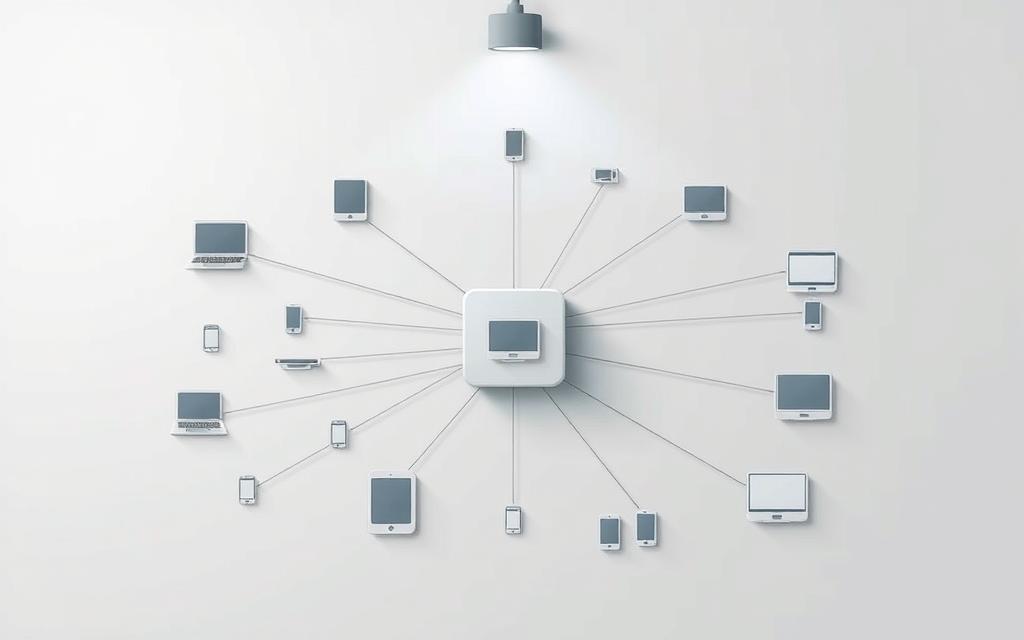A computer network is a key part of today’s tech world. It links many devices for easy sharing and talking. This lets computers, servers, and more swap info smoothly.
These networks use rules to send data. They can use cables or wireless signals. This makes sure devices can talk to each other well.
The main goal is to share resources and data. This helps teams work together better and share info easily in both work and personal settings.
Knowing the basics of networking is vital. It helps tech experts and regular users alike. It’s the first step to learning more about digital communication.
This basic computer network definition is the start of understanding today’s digital world. The next parts will dive deeper into these ideas, building on this basic knowledge.
Defining Computer Networks in Simple Terms
A computer network is like a digital world where devices talk to each other. It turns separate machines into teams. Computers, servers, and devices share stuff, swap info, and offer services over long distances.
Core Concept of Networking
At the heart of computer networking is making devices talk to each other. They share data through rules called network protocols.
Good networking needs the right setup of network parts. These parts make sure messages get where they need to go right. This makes data sharing smooth and fast.
Today’s networks help with lots of things like browsing the web and watching videos. They make it possible for us to communicate locally and worldwide.
Historical Context and Evolution
Computer networking started in 1940 with George Stibitz’s big achievement. He connected a Dartmouth College terminal to his Complex Number Calculator in New York. This showed the power of remote computer access.
The 1960s saw ARPANET, a key research project. It laid down many networking basics. It was the start of today’s internet.
Now, networks are huge and global. They help us access the web, stream videos, and use cloud services. They also include servers, printers, and ways to talk to each other.
Today’s networks are the result of many years of improvement. They’ve grown from simple links to complex systems that connect us all. This journey keeps changing how we use technology every day.
Essential Components of a Computer Network
To build a working computer network, you need both physical and digital parts. These parts work together to make sure devices can talk to each other well.
The start of any network is its physical setup. This includes devices and the ways they connect.
Hardware Elements
Network hardware is the real stuff that makes communication happen. It lets data move from one place to another.
Devices and Nodes
Network nodes are the start and middle points for data talks. Computers, servers, and printers are the ones that send and get data.
Modems, hubs, and switches help move data around. Routers are key for getting online.
Each device has its own job. Servers hold and share stuff, while workstations use it. Network cards let devices join the network.
Connecting Media and Infrastructure
Transmission media is the path for data to travel. Wired connections use cables for solid links. Copper cables are good for short distances.
Fibre optic cables are faster and better for long distances. Ethernet rules most wired networks.
Wireless networks use waves to connect devices. Wi-Fi works in many places. Infrared is for short-range talks.
Software and Protocols
While hardware is the base, software and protocols run the show. They decide how devices talk and share stuff.
Network Operating Systems
Network operating systems manage device talks. They control who gets to use shared resources and services. They also keep the network safe.
They handle things like file sharing and printer access. Modern OS platforms support local and remote connections.
Communication Protocols
Protocols are the rules for network talks. They tell devices how to send and get data. TCP/IP is key for the internet.
These rules help devices understand each other. They handle errors and make sure data gets where it needs to go. They’re like a common language for all network stuff.
Knowing about these protocols is key for setting up and fixing networks. The basics of computer networking include how to use protocols.
| Component Type | Primary Function | Common Examples | Implementation Scale |
|---|---|---|---|
| Network Devices | Data processing and transmission | Routers, switches, modems | All network sizes |
| Connection Media | Physical data pathways | Ethernet cables, fibre optics | LAN networks mainly |
| Network Software | Resource management | Windows Server, Linux | Big networks |
| Communication Protocols | Data transmission rules | TCP/IP, HTTP, FTP | All network types |
| Wireless Technology | Cable-free connectivity | Wi-Fi, Bluetooth | Small to medium networks |
Putting all these parts together makes strong networks. Choosing and setting up the right hardware and software is key. They must work together for a network to work well.
Types of Computer Networks
Computer networks vary in form, each suited for different areas and needs. Knowing these types helps organisations pick the best setup for them.
Local Area Network (LAN)
A LAN connects devices in a small area, like a building or campus. Offices, schools, and homes use LANs for local communication.
LANs have fast data transfer. They use Ethernet cables or Wi-Fi. Their small size makes them easy to manage and secure.
Wide Area Network (WAN)
WANs cover big areas, linking places across cities, countries, or continents. They use telecom links to connect far-off spots.
Internet providers and big companies use WANs. They link many LANs together. This lets businesses operate globally and communicate internationally.
WANs are known for:
- Spanning large distances
- Using leased telecom lines
- Slower data speeds than LANs
- Higher costs for setup and upkeep
Other Network Classifications
There are more network types beyond LAN and WAN. These meet different needs and scales.
Metropolitan Area Network (MAN)
MANs cover areas bigger than LANs but smaller than WANs. They serve a city or large campus. Municipal bodies or big companies run MANs.
MANs link many LANs in a city. They share data efficiently within the urban area. Fibre optic cables are often used in MANs.
Personal Area Network (PAN)
PANs are the smallest networks. They connect personal devices in one’s space. Smartphones, laptops, and tablets are part of PANs.
Bluetooth and infrared are common in PANs. They allow data sharing between devices without the internet. Their small range keeps data safe and private.
Knowing about these network types helps in creating the right digital setup. Each type meets specific needs based on size and connectivity.
Benefits and Real-World Applications
Computer networks have changed how we use technology, opening up new ways to innovate and work more efficiently. These systems connect us in many ways, bringing benefits to both work and personal life.
Advantages in Modern Computing
Today’s networks are flexible, thanks to virtual overlay networks that don’t need physical links. They also use automated systems to keep everything running smoothly.
Software-defined networking helps us quickly adapt to changes. It also keeps our data safe with built-in encryption and access controls.
The main network benefits are:
- Sharing resources easily among devices
- Better communication
- Centralised data management
- Automated network management
These benefits add real value for both businesses and individuals. They make sharing knowledge and storing data easier, among other things.
Common Uses in Business and Daily Life
In business, business networks are key to how companies work. They support important tasks that help businesses grow and stay productive.
Some common uses in business include:
- Enterprise email and communication tools
- Cloud services for storing and hosting apps
- Video conferencing for remote teams
- E-commerce sites for online shopping
For personal use, networks let us stream videos, use social media, and work together online. These tools are essential in our daily lives.
IBM’s research shows that modern business networks can make operations more efficient. The right network setup supports everything from simple data sharing to complex automated tasks.
| Network Type | Business Applications | Daily Life Applications |
|---|---|---|
| Local Area Networks | Office collaboration systems | Home media streaming |
| Wide Area Networks | Multi-location data sharing | Internet access services |
| Wireless Networks | Mobile workforce support | Smart home devices |
| Virtual Private Networks | Secure remote access | Private browsing |
Computer networks are vital for both business success and personal convenience. As technology advances, these systems will find even more ways to help us.
Conclusion
Computer networks are key to our digital world. They link devices and allow global communication. This setup supports many parts of our lives today.
Most computers now need to be connected. This connection is not just nice; it’s necessary. Many programs and services need the internet to work right.
Networks let us access the web and stream videos. Businesses use them for emails, storing data, and instant chats. Even printers and other shared items are reachable through networks.
Modern networking has changed how we live and work. It started with the military but now helps us daily. This tech keeps getting better, opening up new ways to do things.
Knowing about computer networks helps us understand our digital world. Their role, parts, and types are all important. These systems are essential for today’s computing.
FAQ
What is a computer network in simple terms?
A computer network is a group of devices like computers and servers. They talk to each other to share data and resources. This happens over physical or wireless connections using set rules.
How did computer networks evolve historically?
It all started with George Stibitz’s work in 1940 at Bell Labs. He connected a terminal to a calculator. Then, ARPANET was developed in the late 1960s. This led to the modern internet and today’s cloud networks.
What are the essential hardware components of a computer network?
Important hardware includes devices like computers and routers. Also, media like copper cables and wireless technologies connect them.
What role do software and protocols play in networking?
Software manages resources and communications. Protocols like TCP/IP set the rules for data transmission. This ensures smooth communication across networks.
What are the main types of computer networks based on geographical coverage?
There are several types. LANs cover single buildings or campuses. WANs span large areas like cities or countries. MANs cover cities, and PANs connect personal devices.
What are the key advantages of using computer networks in modern settings?
Networks offer many benefits. They allow resource sharing and improve communication. They also provide centralised data management and enhanced security.
They support virtual operations and large-scale integration. Plus, they are adaptable through software-defined networking.
How are computer networks commonly used in business and daily life?
They support email systems and cloud services. They enable video conferencing and online collaboration. They also power e-commerce platforms and streaming services like Netflix.
They are essential for both business operations and personal digital experiences.
Why are most computers today connected to networks?
Most computers are connected because many applications need network access. This includes web access, media streaming, and business systems. Networks play a key role in today’s computing and daily life.